With the development of science and technology and people’s higher demand for printing, printing technology has also begun to introduce new ones, 3D printing is one of them, and its application is becoming more and more extensive today. 3D printing software is CAM software for data processing, which relies on computer-aided design (CAD) models as an important part of part production. So, what are the 3D printing software? Yuntu Chuangzhi has sorted out the commonly used 3D printing software albums here and recommends them to you!
This article will mainly introduce the common 3D printing host computer software in 3D printing. This kind of 3D software will provide users with great help. Through the classification of this kind of software, users can choose to use the most suitable software for themselves. Have no fear, we’ve answered all of these questions, along with proficiency details and downloadable details. Best of all, most of them are completely free and open source.
1.Cura
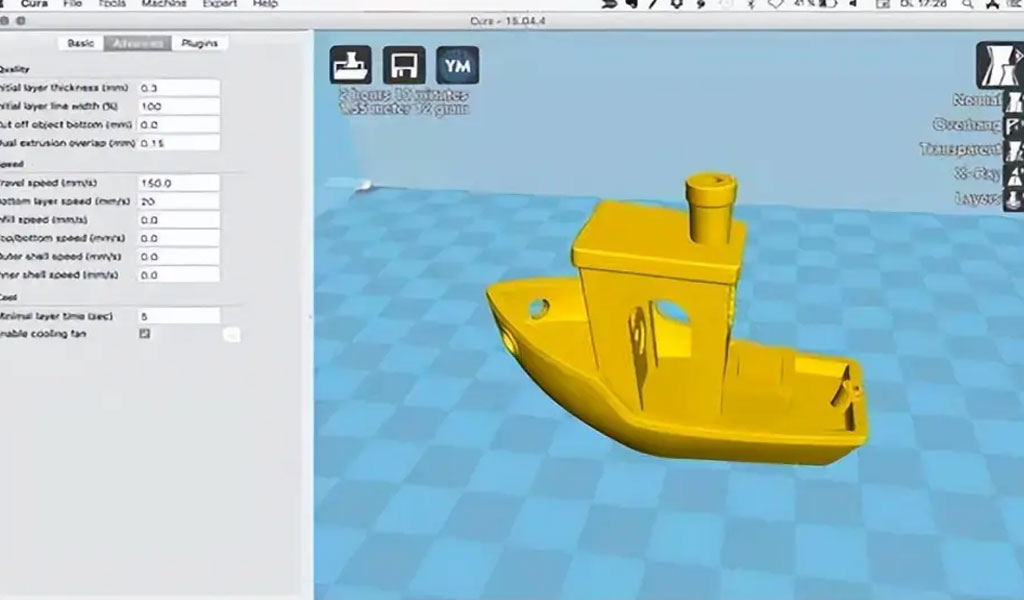
Cura can be called the standard slicing software of 3D printing software, it is compatible with most 3D printers, and its code is completely open source and can be extended through plug-ins.
Cura is very convenient to use. In the general mode, you can print quickly, and you can also choose the “expert” mode for more accurate 3D printing. Secondly, after the software is connected to the computer via USB, it can directly control the 3D printer.
2.EasyPrint 3D
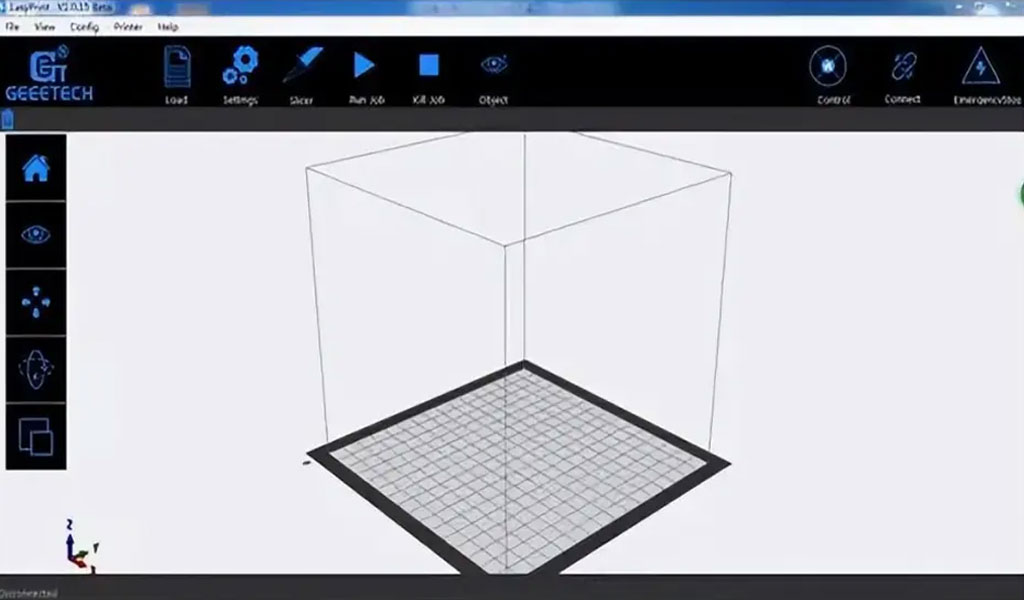
EasyPrint 3D is not a single slicing software. The slicing function is only one of the functions. At the same time, it can also connect the 3D printer through USB to control its characteristic operation.
From the perspective of use, this software is very suitable for beginners. Its simple operation makes printing no longer difficult. At the same time, this software is also suitable for professional users. Its functions are not much different from Cura, but the operation is very convenient.
3.CraftWare
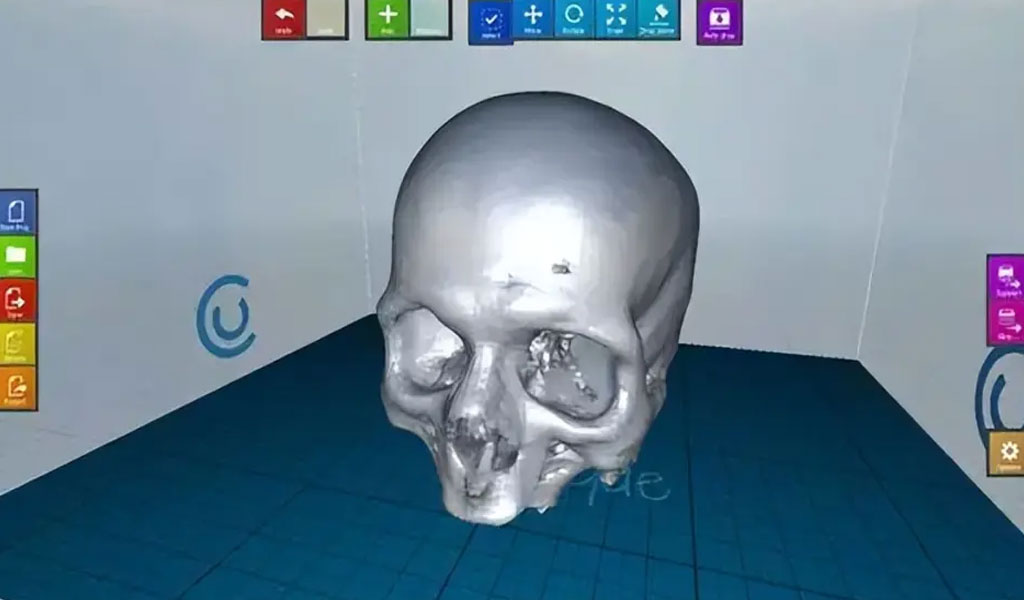
CraftWare 3D printing slicing software was developed by a Hungarian 3D printer equipment manufacturer, and the software also supports other 3D printers. Like cura, it supports switching between “simple” and “expert” modes, and the specific usage can be changed according to the user’s usage habits. The biggest feature of this software is that it supports personal management, but this function must be paid.
4.123D Catch
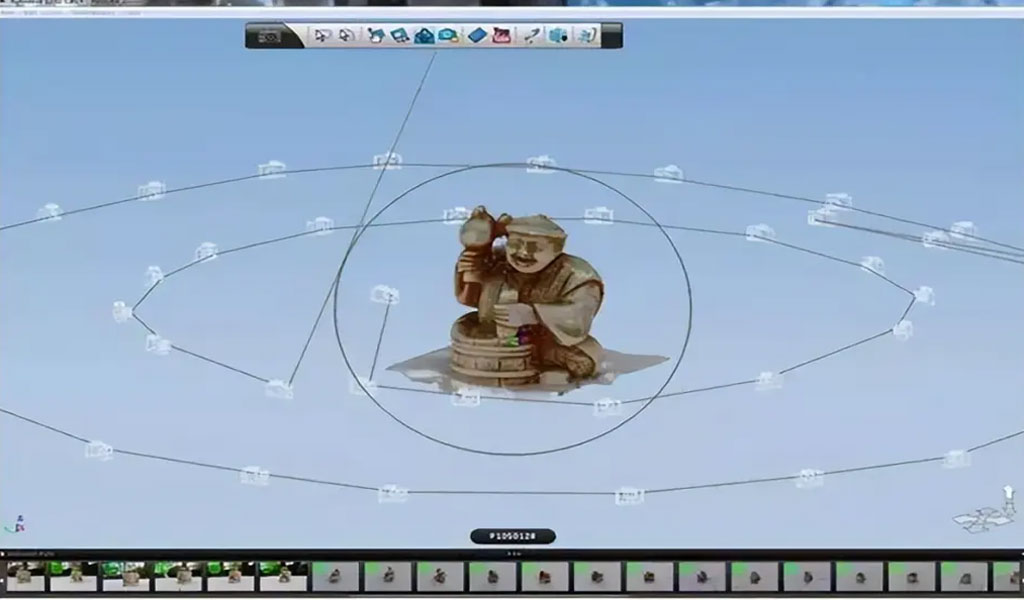
123D Catch is a free application for PC and mobile, which can synthesize photos taken by users and convert them into 3D models. It works by taking multiple photos (the more the better) of the subject from different angles and positions, then combining them to create a 3D model.
5.3D Slash

This is a relatively new 3D printing software, through which you can simply build 3D models using modules.
In terms of use, it starts from the most original model, and removes the redundant parts of the model one by one through various cutting tools. Models can also be constructed by building objects in shapes such as cubes and circles.
6.TinkerCAD
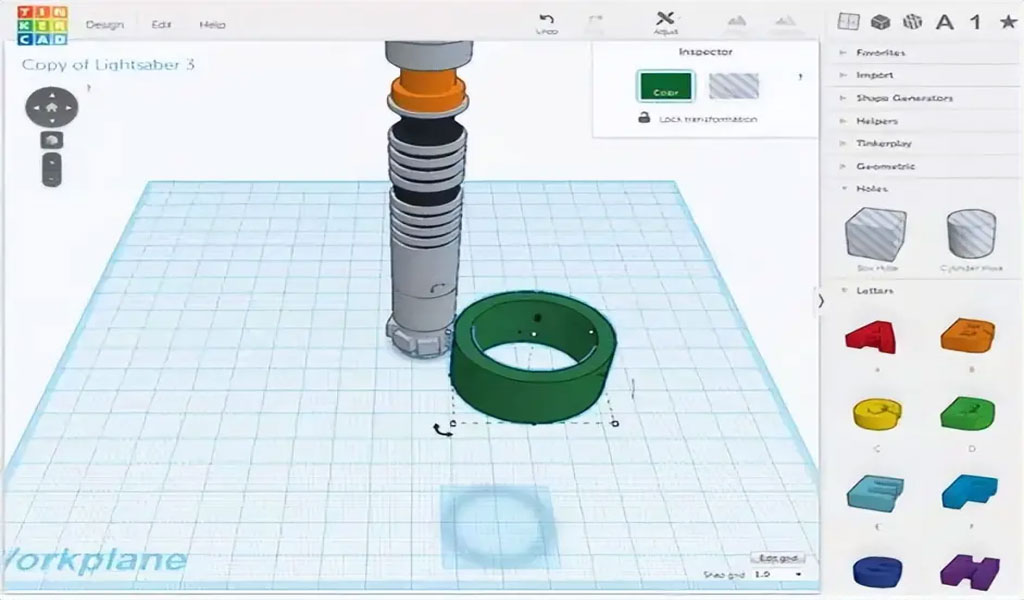
TinkerCAD is known as one of the easiest modeling software in the world. This software does not need to download related software, but only needs to be operated on the web page. Compared with Blender, FreeCAD and SketchUp, its integrated functions are not perfect, and many users will switch to other more comprehensive design tools after learning how to use them.
7.3DTin
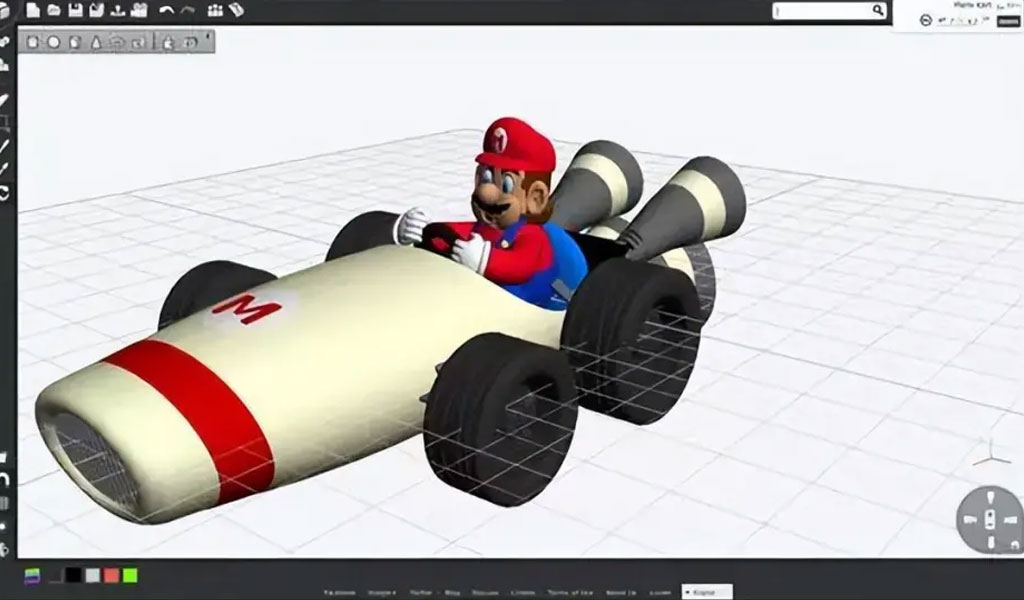
3DTin is another online 3D modeling software. Due to its intuitive interface and relatively convenient operation, it is very suitable for beginners to create 3D printing models, and users only need to start the browser. The biggest feature of this software is that the model built by the user can be uploaded to the cloud, and other users can download it by payment and other means.
8.Sculptris

Sculptris is a virtual modeling software with a core focus on the concept of modeling clay, which is perfect if you want to create figurines.
9.ViewSTL
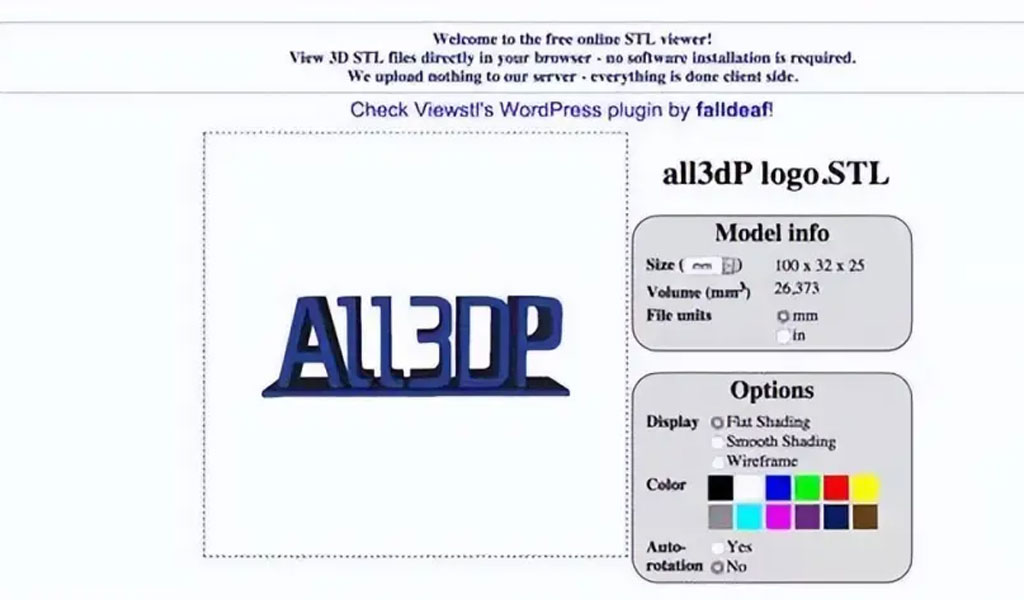
ViewSTL is a browser for previewing STL files. Users only need to drag the STL files into the dashed box to choose to leave, and ViewSTL can directly browse STL files.
10.Netfabb Basic
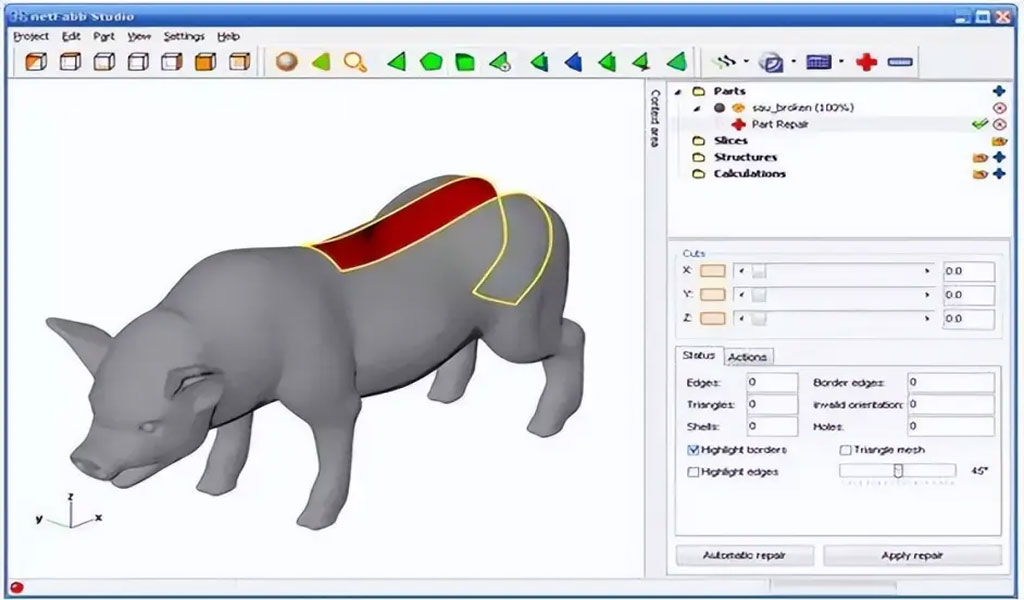
Netfabb Basic is a functional 3D slicing software that automatically analyzes the model before the user slices it, thereby repairing and editing the STL file. If you don’t want to use other tools like MeshLab or Meshmixer, this software can meet your needs.
11.Repetier
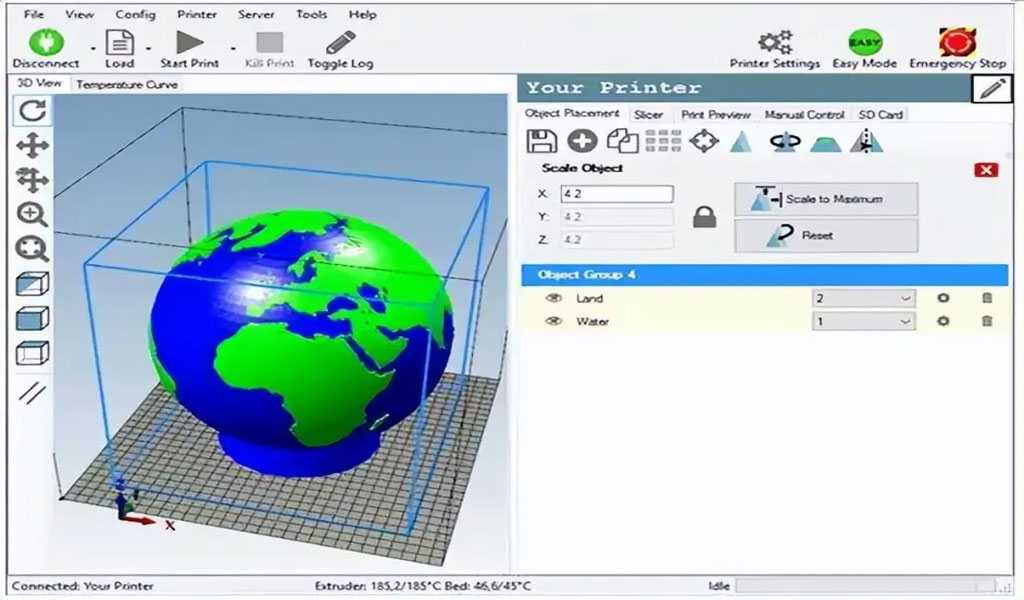
If none of the above software can meet the needs of users, then Repetier may be the next choice. Repetier’s features basically span the intermediate to advanced user groups. As an all-in-one solution, it supports multiple extruders (up to 16), and by being compatible with multiple slicing tools, the software supports almost all FDM 3D printers on the market.
12.FreeCAD
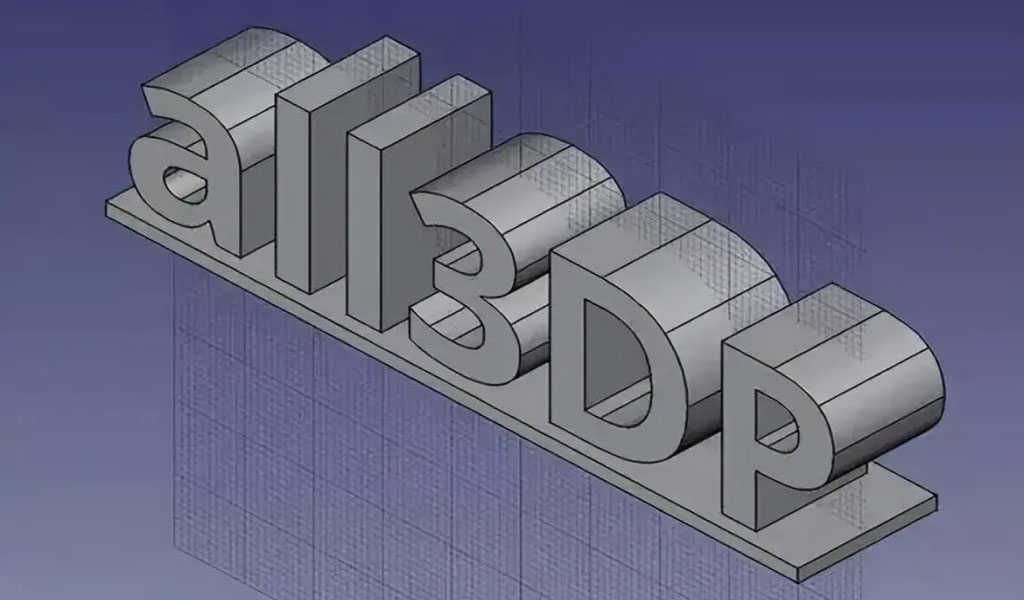
FreeCAD is a feature-rich CAD software that is the design tool of choice for intermediate users. Through this software, users can carry out digital modeling of the model, and users can directly modify the parameters to complete the design.
13.SketchUp
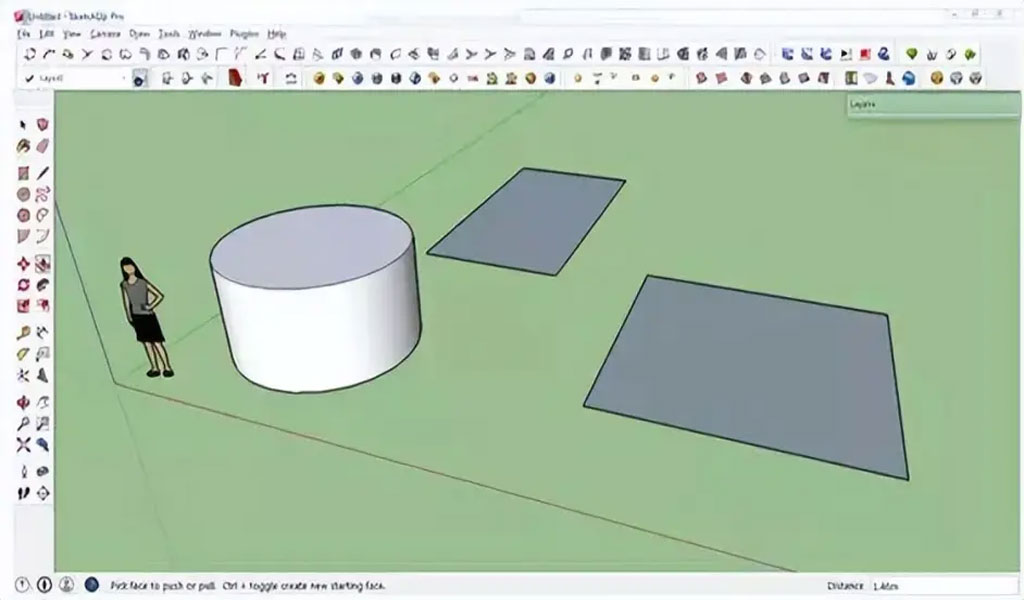
SketchUp has a friendly interface and the transition is relatively easy for beginner to intermediate users. The feature of this software is that it can be divided into different versions according to the user’s occupation, such as several versions of construction industry and interior design.
14.3D-Tool Free Viewer
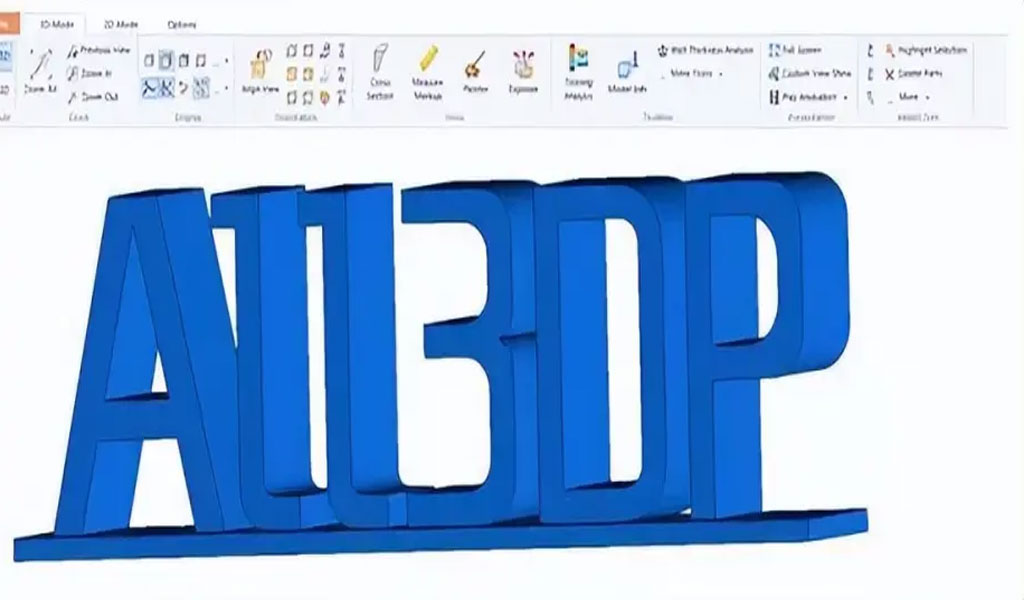
3D-Tool Free Viewer is a relatively complex STL viewing tool that allows users to check the structural integrity of STL files and make printing comments.
15.Meshfix

Meshfix is an open source 3D repair tool, which is mainly used to correct various defects in the model, such as holes and interlacing in the model. The only bad thing about this software is that it can only run on Windows system.
16.Simplify3D
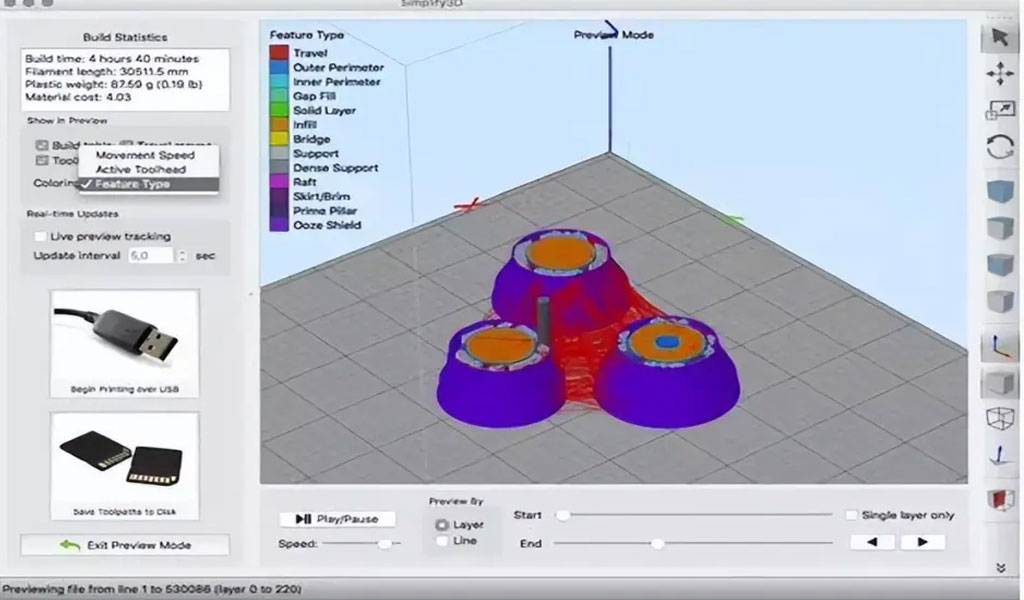
Simplify3D is regarded by users as the swiss army knife of 3D printing software tools. It can not only fix problems that occur in the model, but also perform operations such as slicing. At the same time, the software supports more than 90% of the desktop 3D printers on the market, and is compatible with Marlin, Sprinter, Repetier, XYZprinting, FlashForge, Sailfish and MakerBot.
17.Slic3r
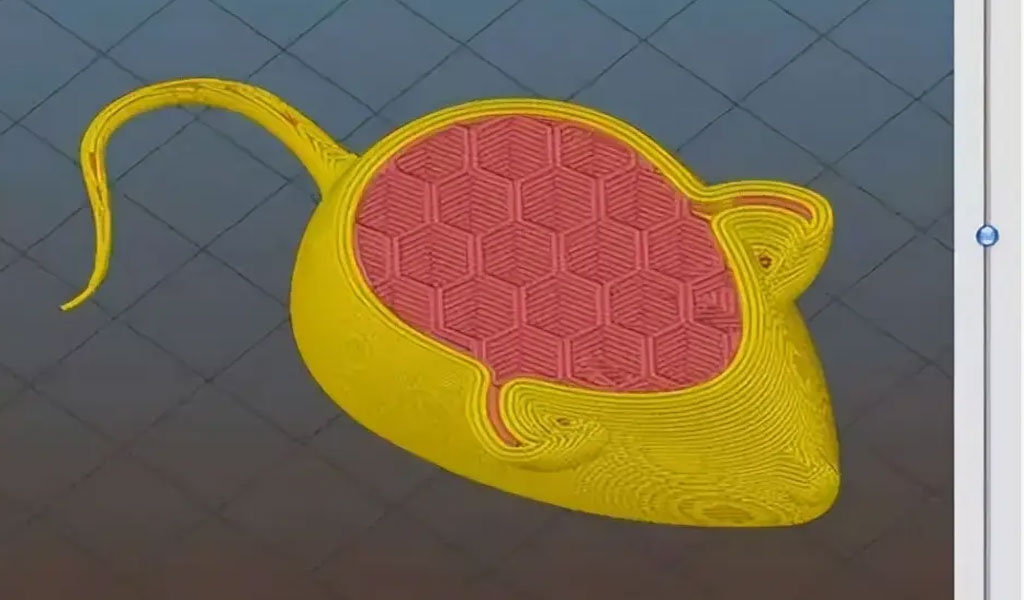
Slic3r is also an open source 3D slicing software. The biggest feature of this software is that it can use honeycomb filling in the internal filling to achieve a stronger strength. Another feature is direct integration with Octoprint. When the file is on the user’s desktop, it can be directly uploaded to the user’s “Print” box, which facilitates the user’s operation.
18.Blender
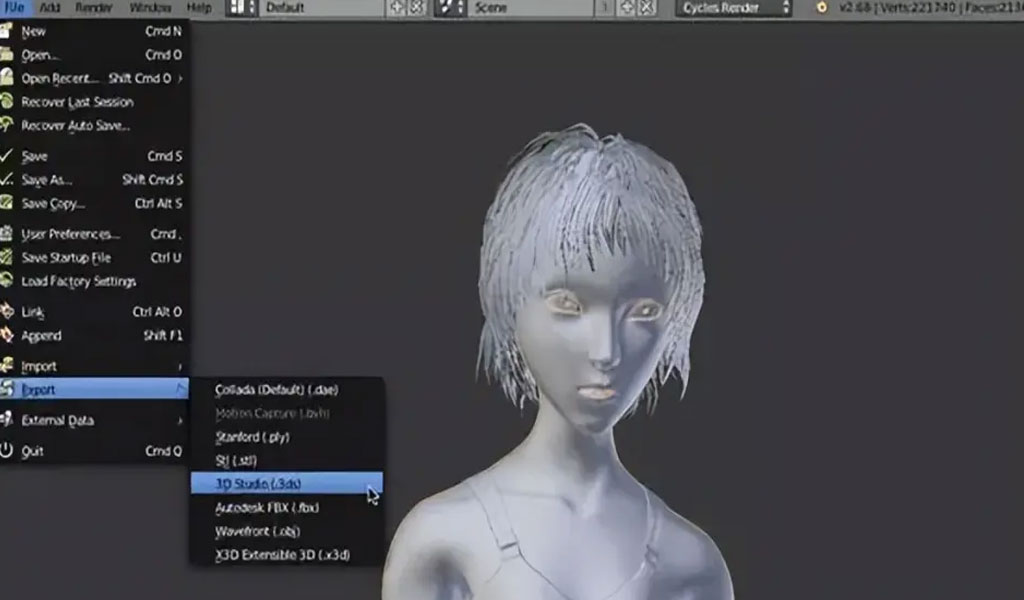
Blender is a relatively popular modeling software, its main users are professional users, it is not the best choice for novices. For professional users, the software can fully develop models that meet their requirements and 3D print them.
In short, Blender is recognized as the most powerful modeling tool. At the same time, the software adopts an open source model, which also enables many users to expand its functions, making the software more in line with user needs, and building a more powerful Function.
19.MeshLab
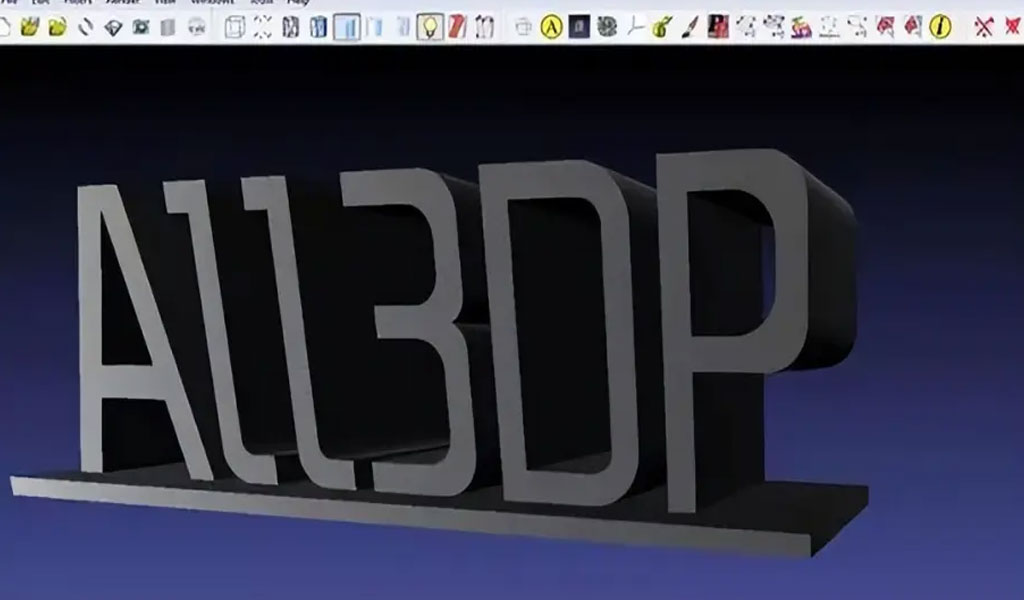
MeshLab is a relatively advanced STL editor, which allows users to directly delete the content of the 3D model, or combine two models into one. If users need to use 3D printing software to modify 3D models or repair work, MeshLab may be a good choice.
20.Meshmixer
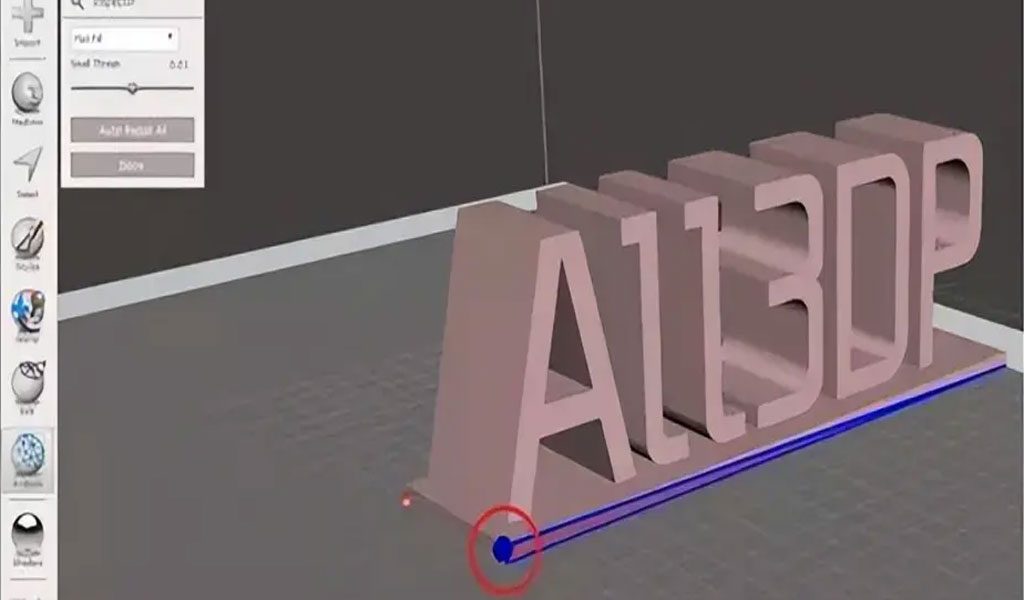
Meshmixer is an advanced 3D printing software capable of viewing, inspecting, repairing and programming STL files. It is good for finding potential STL problems and will fix them automatically. As part of the Autodesk 3D printer software series, the software is estimated to have little difference in nature from TinkerCAD.
21.OctoPrint
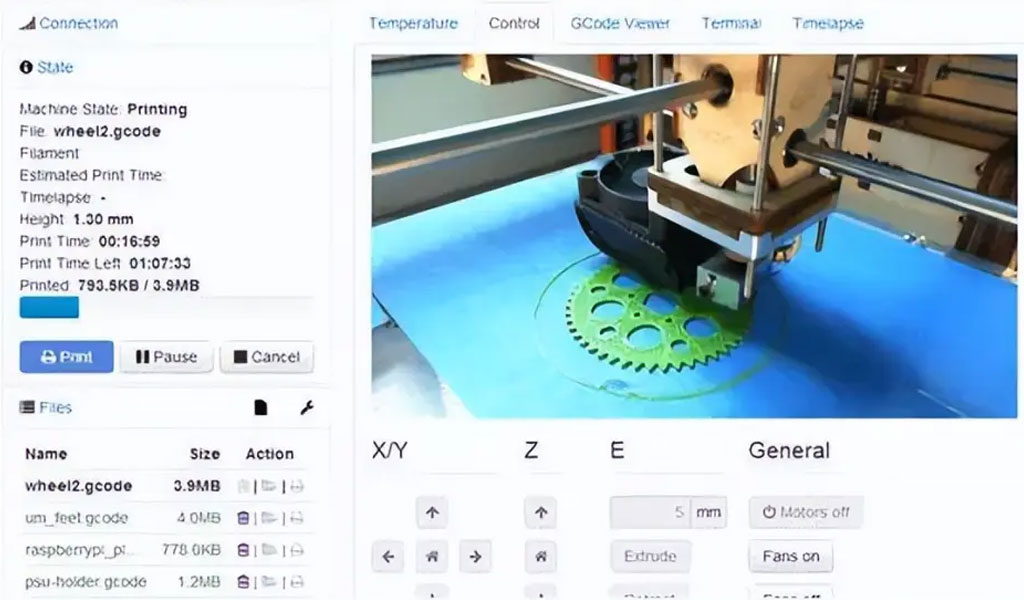
Octoprint is a 3D printer control software. Through this software, users can issue multiple commands such as start, pause, and stop to the 3D printer through the mobile phone after the WiFi connection. This software is very suitable for users to remotely monitor the working conditions of 3D printers through the Internet.
Secondly, Octoprint is compatible with almost all 3D printers’ G-codes, and allows users to view G-code files before 3D printing.
22.c4d
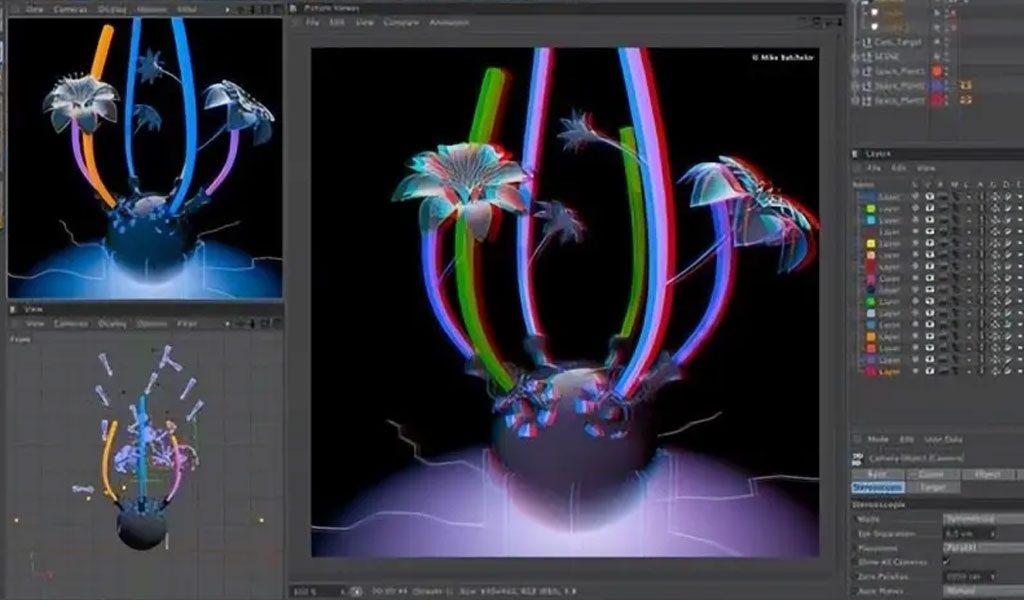
It literally means 4D movies, but it is still a 3D performance software. It is a 3D graphics software developed by Maxon Computer in Germany. It is famous for its high computing speed and powerful rendering plug-ins, and it is outstanding in various movies depicted by it. , and as its more and more mature technology has been valued by more and more film companies, and it has also performed extraordinary in the field of TV packaging. Now it has become a mainstream software in China, and its future will be brighter.
23.Zhongwang 3D
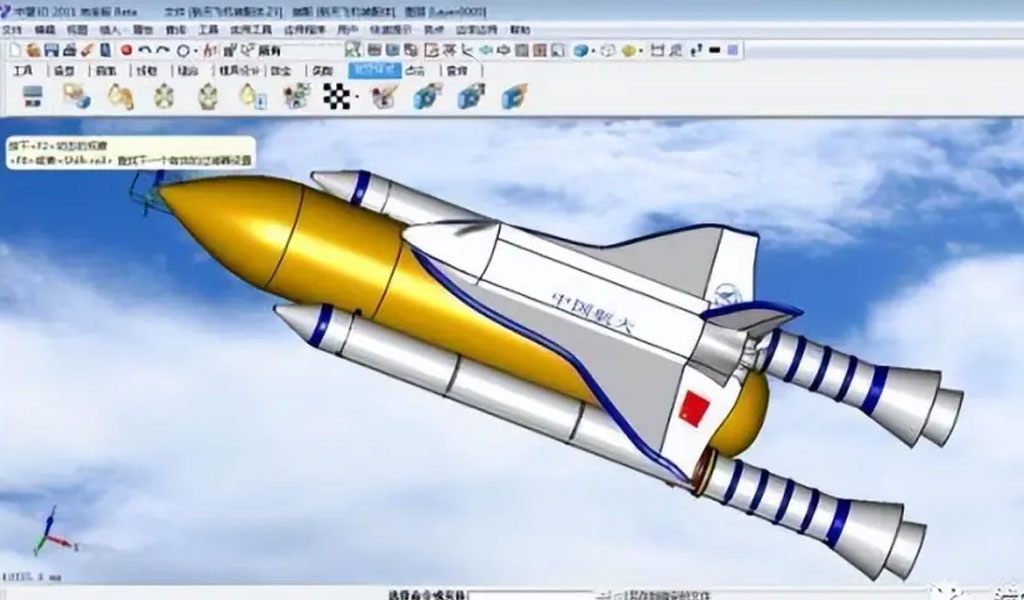
Zhongwang 3D is a cost-effective high-end 3D CAD/CAM integrated software product with global independent intellectual property rights. It provides customers with integrated solutions from entry-level product design, mold design, and CAM processing. It has a unique Overdrive hybrid modeling kernel, supports Class A surfaces, and supports 2-5 axis CAM processing. The latest version, ZW3D2022 official version, is available.
Did we miss your favorite 3D printing software? Let us know in the comments and we’ll add them in future updates.
