In recent years, the fusion of digital design and manufacturing has transformed the way we create objects. One of the key players in this revolution is SketchUp, a widely used 3D modeling software that enables users to bring their ideas to life. However, the journey from a virtual model to a tangible object isn’t always seamless. When 3D printing enters the equation, certain challenges can arise in the form of surface modeling issues. In this article, we’ll explore three of the most common surface modeling issues that can arise when transitioning from SketchUp to a 3D printer and provide practical solutions for overcoming them.
View More Articles:
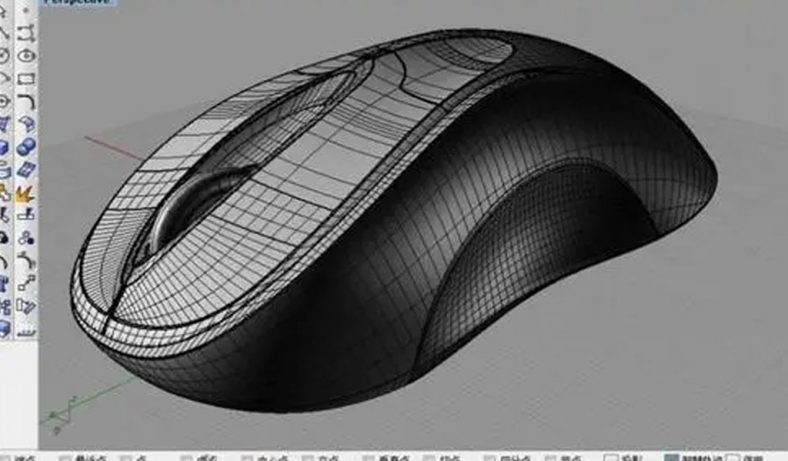
Non-Manifold Geometry: Understanding and Tackling the Issue
Non-manifold geometry is a thorn in the side of 3D printing enthusiasts and designers alike. In essence, it refers to surfaces or edges that don’t meet the requirements of a closed and water-tight mesh. These non-manifold issues can lead to printing failures, inaccuracies, and wasted material. They often occur due to small gaps, holes, or intersecting surfaces in a 3D model.
Identifying Non-Manifold Geometry
To begin addressing non-manifold issues, users must first learn to identify them. SketchUp’s native tools might not always flag such problems, so utilizing third-party plugins like “Solid Inspector” or exporting the model to other software for analysis is recommended.
Solving Non-Manifold Geometry Issues
Addressing non-manifold geometry involves a series of steps, such as manually fixing gaps or holes, repairing intersecting surfaces, and ensuring watertightness. In some cases, it might be necessary to remodel certain sections of the object. Learning about proper mesh repair tools, available both in SketchUp and other software like MeshLab or Blender, is crucial for efficiently addressing non-manifold geometry.
Overlapping or Intersecting Surfaces: Strategies for Clean Models
When transitioning from SketchUp to a 3D printer, models with overlapping or intersecting surfaces can lead to inaccurate prints or even print failures. These issues can arise from design inconsistencies, improper editing, or even accidental duplication of geometry.
Detecting Overlapping or Intersecting Surfaces
In SketchUp, overlapping or intersecting surfaces might not be immediately apparent.Inspecting the model from various angles and using section cut tools can help reveal these problematic areas.
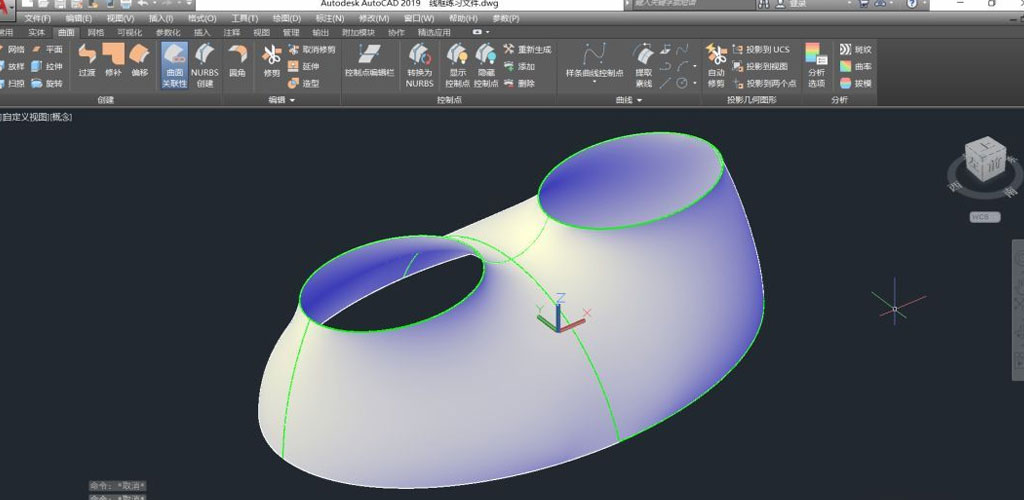
Rectifying Overlapping or Intersecting Surfaces
Addressing these issues involves carefully selecting and removing unnecessary geometry, ensuring that surfaces do not occupy the same space, and using tools like the “Intersect Faces” option in SketchUp to clean up intersections. Attention to design consistency during the modeling process is key to avoiding such issues altogether.
Inadequate Model Resolution: Balancing Detail and Printability
One of the most intricate challenges lies in achieving a balance between the level of detail in a model and its printability. A model with excessive geometric complexity can strain both the 3D printer and the slicer software, potentially leading to incomplete or failed prints.
Recognizing Inadequate Model Resolution
Identifying whether a model has insufficient resolution can be complex. Signs include overly thin structures, lost or merged details, and irregularities in the print output.
Enhancing Model Resolution
To enhance a model’s resolution, designers can first try refining their design in SketchUp, avoiding unnecessarily dense geometry while maintaining essential details. Utilizing smoothing algorithms, subdivision surfaces, and normal maps can also aid in maintaining the appearance of high detail without overwhelming the printing process.
From SketchUp to 3D Printer:The Solutions Of 3 Common Surface Modeling
The journey from SketchUp to a 3D printer opens up a world of possibilities for creators and innovators. However, the path isn’t always straightforward, as common surface modeling issues can complicate the process. By understanding and addressing non-manifold geometry, overlapping surfaces, and inadequate model resolution, designers can significantly improve the success rate of their 3D prints.
Embracing a blend of meticulous design practices, thorough inspection, and judicious use of appropriate tools will ensure that your digital creations come to life as accurate and impressive physical objects. So, as you embark on your next 3D printing project, keep these valuable insights in mind to overcome challenges and bring your designs into the tangible realm with finesse.If you ever upload a file on Be-Cu prototype and we ask you to clean it up for printability, check one of these issues, as they are the most common in surface modeling.The designs in most cases can definitely be printed, it’s just a matter of making sure each facet is completely defined so that going the design undergoes a seamless transformation from digital to physical.
