In the realm of digital design and engineering, various file formats play a crucial role in storing and sharing information. One such format that stands out in the realm of computer-aided design (CAD) is the IDW file. This article aims to delve deep into the world of IDW files, exploring their significance, applications, structure, and more.

What is an IDW File?
An IDW file, short for Inventor Drawing, is a proprietary file format developed by Autodesk for the storage and representation of 2D drawings. These drawings are typically created using Autodesk Inventor, a leading computer-aided design (CAD) software.
The primary purpose of IDW files is to document and communicate the design specifications of 3D models, enabling detailed 2D representations of various engineering and architectural projects.
Key Characteristics
- 2D Drawing Format: IDW files are specifically designed for 2D drawings, offering a platform to showcase technical details, annotations, and other information related to a 3D model.
- Autodesk Inventor Integration: The IDW file format is closely tied to Autodesk Inventor, ensuring seamless compatibility and data transfer between 3D modeling and 2D drafting.
- Associativity with 3D Models: One of the standout features of IDW files is their associativity with 3D models. This means that changes made to the 3D model will automatically update the corresponding 2D drawings, maintaining consistency throughout the design process.
- Precision and Detail: IDW files are known for their precision and ability to convey intricate design details accurately. This makes them a vital tool in industries where precise documentation is essential, such as manufacturing and construction.
Applications of IDW Files
IDW files find widespread applications in various industries due to their ability to provide detailed 2D representations of 3D models. The applications span across fields where precise documentation, collaboration, and effective communication are crucial.
- Mechanical Engineering:IDW files are extensively used in mechanical engineering to create detailed drawings of machine parts, assemblies, and other components. The associativity with 3D models ensures that any design changes are accurately reflected in the 2D drawings.
- Architecture:Architects utilize IDW files to produce detailed 2D drawings of building plans, elevations, and cross-sections. The precision and accuracy of IDW files are particularly valuable in architectural design and construction.
- Product Design:In product design, IDW files play a crucial role in documenting the specifications of various components. The ability to maintain associativity with the 3D model streamlines the design iteration process.
- Manufacturing:IDW files are integral in the manufacturing industry for creating production drawings. The detailed information contained in these files aids in the fabrication of components and ensures that they meet the required specifications.
- Collaboration and Communication:IDW files serve as a common platform for collaboration among design teams, manufacturers, and other stakeholders. The clear and detailed 2D representations facilitate effective communication of design intent and specifications.
- Documentation and Standards Compliance:Industries that adhere to strict documentation standards, such as ISO standards, benefit from using IDW files. These files help ensure that designs comply with industry regulations and specifications.
Advantages of IDW Files
IDW (Inventor Drawing) files offer several advantages, particularly within the context of computer-aided design (CAD) and the Autodesk Inventor software.
These advantages contribute to the efficiency, accuracy, and collaboration capabilities of professionals working in industries such as engineering, architecture, and product design.
Here are some key advantages of IDW files:
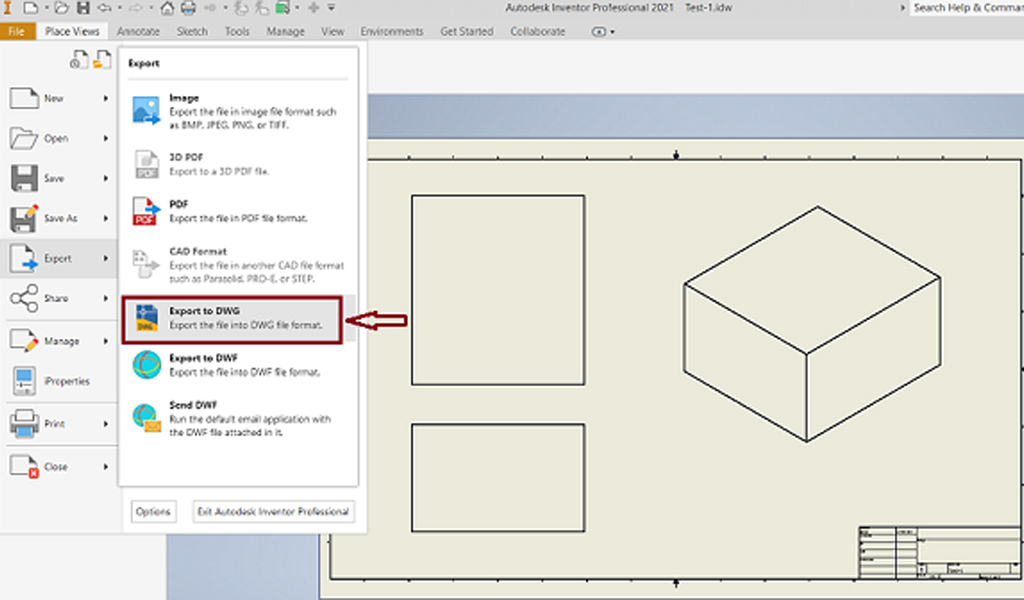
- Integration with Autodesk Inventor:IDW files are specifically designed to work seamlessly with Autodesk Inventor, a leading CAD software. This integration ensures a smooth transition between 3D modeling and 2D drafting, allowing designers and engineers to create comprehensive documentation directly from their 3D models.
- Associativity with 3D Models:One of the standout features of IDW files is their associativity with 3D models. Any changes made to the underlying 3D model in Autodesk Inventor are automatically reflected in the associated IDW file. This dynamic link eliminates the need for manual updates in 2D drawings, ensuring accuracy and consistency throughout the design process.
- Parametric Design Capabilities:IDW files support parametric design, enabling the creation of intelligent drawings. When dimensions or features in the 3D model are modified, the corresponding elements in the IDW file are automatically adjusted. This parametric functionality streamlines the design iteration process, saving time and reducing errors.
- Precision and Detail:IDW files are known for their precision and ability to convey intricate design details accurately. This is particularly important in industries where precise documentation is essential, such as manufacturing and construction. The detailed information within IDW files ensures that the intended design specifications are communicated accurately.
- Structured Drawing Elements:The IDW file format organizes drawing elements in a structured manner, including lines, shapes, text, and annotations. This organization enhances the clarity of the drawing and makes it easier for users to navigate and understand the design intent.
- Layering System:IDW files commonly utilize a layering system, allowing users to organize different elements within the drawing. Layers enable efficient management of visibility and editing for specific parts of the drawing. This feature enhances the control and organization of complex drawings.
- Styles for Consistency:Drawing styles in IDW files define visual properties such as line thickness, text fonts, and dimension styles. Consistent application of styles ensures a standardized appearance throughout the drawing, contributing to a professional and cohesive presentation.
- Effective Collaboration:IDW files facilitate effective collaboration among design teams, manufacturers, and other stakeholders. The clear and detailed 2D representations help communicate design intent, making it easier for team members to understand and contribute to the project.
- Documentation for Compliance:Industries adhering to strict documentation standards, such as ISO standards, benefit from using IDW files. These files help ensure that designs comply with industry regulations and specifications, providing a reliable means of documentation.
- Streamlined Manufacturing Processes:IDW files play a crucial role in the manufacturing industry by providing detailed production drawings. These drawings aid in the fabrication of components, ensuring that they meet the required specifications and contributing to efficient manufacturing processes.
The advantages of IDW files lie in their seamless integration with Autodesk Inventor, associativity with 3D models, parametric design capabilities, precision, and collaborative features. These attributes make IDW files a powerful tool for professionals involved in various aspects of design and engineering, contributing to enhanced productivity and accuracy in the creation of 2D drawings.
IDW files are versatile tools that cater to the diverse needs of professionals in engineering, architecture, and design. Their ability to maintain associativity with 3D models, coupled with precision and clear documentation, makes them indispensable in industries where accuracy and effective communication are paramount. As technology continues to advance, IDW files are likely to evolve further, shaping the future of digital design and engineering.
IDW File Structure
Understanding the internal structure of an IDW (Inventor Drawing) file is crucial for gaining insights into how the data is organized and stored. The structure involves various elements that collectively define the 2D drawing, including graphical components, properties, and metadata.
1. Drawing Elements:
- a. Lines and Shapes:The fundamental building blocks of the drawing are lines and shapes. These elements create the visual representation of the design, outlining the contours, features, and details.
- b. Text and Annotations:Informational text, dimensions, and annotations contribute to the communicative aspect of the drawing. These elements provide additional context and details that are essential for understanding the design.
2. Drawing Properties:
- a. Layers:IDW files often employ a layering system to organize different elements within the drawing. Layers help manage the visibility and editing of specific parts of the drawing independently. For instance, one layer might contain dimensions, while another holds the main geometry.
- b. Styles:Drawing styles define the visual properties of various elements. This includes parameters like line thickness, text fonts, dimension styles, and other formatting attributes. Styles ensure consistency and a standardized appearance throughout the drawing.
3. Metadata:
Document Information:Metadata encompasses details about the drawing itself. This information includes the title of the drawing, the name of the author, creation date, and any revision history. This metadata provides context about the document and its evolution over time.
4. Associativity with 3D Models:
One of the distinctive features of IDW files is their associativity with 3D models. This means that changes made to the underlying 3D model, using Autodesk Inventor or other compatible software, are automatically reflected in the 2D drawing. This dynamic link ensures that the 2D representation stays up-to-date with the latest design modifications.
5. Parametric Design:
IDW files support parametric design, allowing for the creation of intelligent drawings that can adapt to changes in the 3D model. If a dimension or feature in the 3D model is altered, the corresponding elements in the 2D drawing are adjusted automatically, maintaining accuracy and coherence.
6. Drawing Views:
IDW files may contain different drawing views representing various perspectives of the 3D model. These views could include isometric views, orthographic projections, and section views, each offering a unique vantage point for understanding the design.
7. File Format:
IDW files are typically stored in a binary format optimized for efficient storage and retrieval. The specifics of this format are proprietary to Autodesk, ensuring compatibility and optimal performance within the Autodesk Inventor ecosystem.
Understanding the intricacies of the IDW file structure is essential for users who wish to create, edit, or interact with these files effectively. The combination of graphical elements, properties, and metadata forms a cohesive framework that supports the accurate representation and documentation of 3D models in a 2D format. As technologies evolve, the IDW file structure may undergo refinements to accommodate new features and enhance user capabilities within the field of computer-aided design.
How To Open IDW Files
Opening IDW (Inventor Drawing) files requires software that supports the IDW file format, such as Autodesk Inventor or compatible CAD viewers. Below are the steps to open IDW files using Autodesk Inventor and other viewer applications:
Using Autodesk Inventor
- Launch Autodesk Inventor:Ensure that you have Autodesk Inventor installed on your computer. If not, you can download and install it from the official Autodesk website.
- Open IDW File:Open Autodesk Inventor and go to the “File” menu.
- Select “Open”:Choose the “Open” option from the menu.
- Navigate to IDW File:Locate the directory where your IDW file is stored.
- Choose File:Select the IDW file you want to open.
- Open File:Click on the “Open” button to open the selected IDW file.
- Explore and Edit:Once the IDW file is open, you can explore the 2D drawing, view different perspectives, and make edits if necessary.
Using CAD Viewers
If you don’t have Autodesk Inventor but need to view IDW files, you can use third-party CAD viewers that support the IDW file format. Examples of such viewers include:
- Autodesk Viewer:Autodesk provides a web-based viewer that supports a variety of CAD formats, including IDW. You can use the Autodesk Viewer by uploading your IDW file to the Autodesk cloud and accessing it through a web browser.
- DWG TrueView:Autodesk’s DWG TrueView is a free viewer that supports multiple CAD file formats, including IDW. Download and install DWG TrueView, then open your IDW file using the application.
- Online CAD Viewers:There are various online CAD viewers that support IDW files. Upload your IDW file to one of these platforms, and you can view and share the drawings without installing specialized software.
Conversion to Other Formats:
If you need to open an IDW file in software that doesn’t support the IDW format, you may consider converting it to a more widely supported format like DWG (AutoCAD Drawing). Autodesk Inventor itself provides options for saving IDW files as DWG files, which can be opened in many CAD applications.
- Open the IDW file in Autodesk Inventor.
- Go to the “File” menu.
- Choose “Export” or “Save As.”
- Select the DWG format.
- Save the file with a .dwg extension.
Keep in mind that the availability of certain features may vary depending on the software version and licensing. Always use the appropriate software versions and licenses to ensure compatibility and functionality.
IDW To DWG,IDW To DXF
Converting IDW (Inventor Drawing) files to DWG (AutoCAD Drawing) and DXF (Drawing Exchange Format) formats is a common requirement when working with different CAD software or collaborating with users who use software that supports these formats. Autodesk Inventor, the software commonly used for creating IDW files, provides tools to export or save IDW files in DWG or DXF formats. Here’s how you can perform this conversion:
Using Autodesk Inventor To Convert IDW to DWG
- Open the IDW File:Launch Autodesk Inventor and open the IDW file that you want to convert to DWG.
- Go to File Menu:Navigate to the “File” menu.
- Select Export:Choose the “Export” option from the menu.
- Choose DWG Format:In the export dialog, select the DWG format as the export type.
- Specify Settings:Configure any settings related to layers, scale, and other export options based on your preferences.
- Specify File Name and Location:Provide a name for the DWG file and choose the location where you want to save it.
- Click OK to Export:Click the “OK” or “Export” button to initiate the conversion. The IDW file will be saved as a DWG file.
Using Autodesk Inventor To Convert IDW to DXF
The process is similar for converting IDW to DXF:
- Open the IDW File:Open your IDW file in Autodesk Inventor.
- Navigate to File Menu:Go to the “File” menu.
- Select Export:Choose the “Export” option.
- Choose DXF Format:In the export dialog, select the DXF format as the export type.
- Configure Settings:Adjust any export settings as needed.
- Specify File Name and Location:Provide a name for the DXF file and select the destination folder.
- Click OK to Export:Click “OK” or “Export” to start the conversion. The IDW file will be saved as a DXF file.
Using Online Conversion Tools
If you don’t have access to Autodesk Inventor or prefer an online solution, there are various online CAD file conversion tools that support IDW to DWG/DXF conversion. Be cautious when using online tools and ensure they are reputable and secure.Notes:
- The availability of certain features and options may vary depending on the version of Autodesk Inventor you are using.
- When exporting to DWG or DXF, it’s essential to consider the compatibility of the version. Different software may support different versions of the DWG/DXF formats, so choose a version that suits your needs.
By following these steps, you can convert IDW files to DWG or DXF formats, making them compatible with a broader range of CAD software and facilitating collaboration with users who use different design tools.
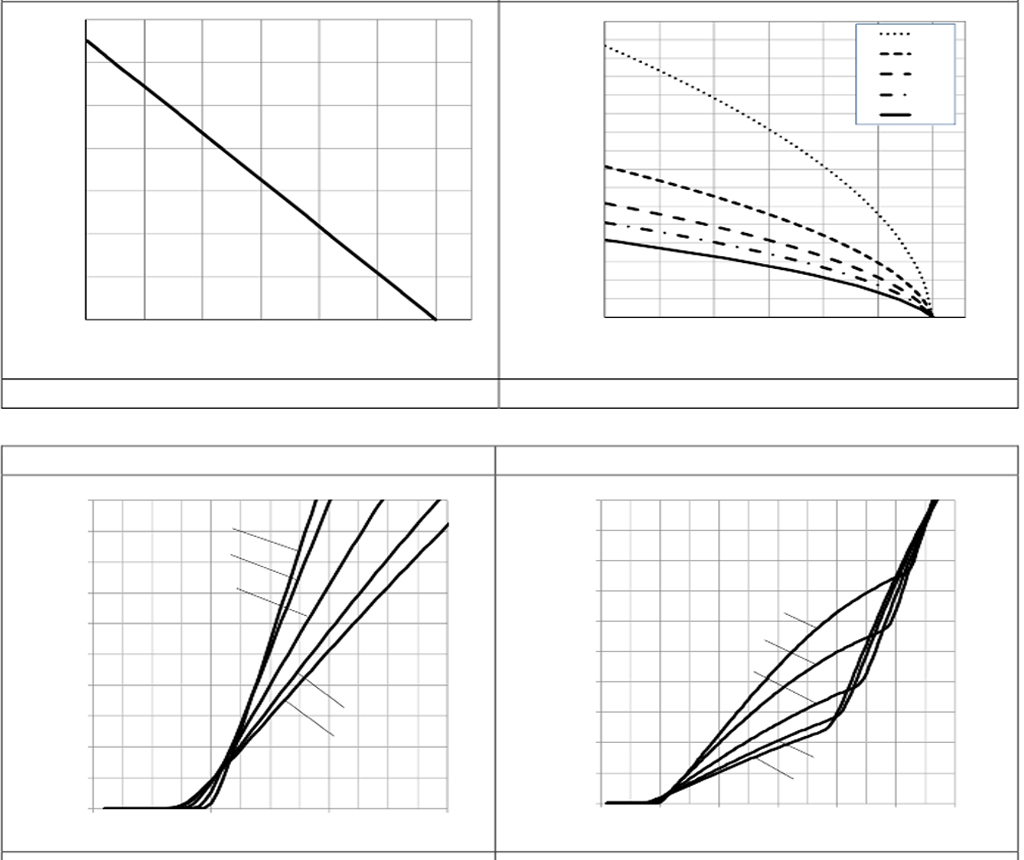
In Conclusion
IDW (Inventor Drawing) files serve as integral components in the world of computer-aided design (CAD), offering a platform for creating detailed 2D drawings associated with 3D models. Throughout this article, we’ve explored various aspects of IDW files, ranging from their definition and structure to their applications and advantages.
IDW files are proprietary to Autodesk and are specifically tailored for use with Autodesk Inventor, a widely used CAD software. These files excel in documenting and communicating the design specifications of 3D models, providing a structured and associatively linked platform for 2D representations. This associativity ensures that changes made to the 3D model are automatically reflected in the corresponding 2D drawings, maintaining accuracy and consistency.
The advantages of IDW files include their seamless integration with Autodesk Inventor, parametric design capabilities, precision, and their role in effective collaboration. The ability to organize drawing elements using layers, define visual properties through styles, and maintain metadata contributes to their clarity and efficiency.
Moreover, IDW files find applications across various industries, including mechanical engineering, architecture, product design, and manufacturing. Their detailed representations aid in precision, compliance with industry standards, and streamlined manufacturing processes.
For users who need to share or collaborate with individuals using different CAD software, IDW files can be converted to more widely supported formats such as DWG or DXF. Autodesk Inventor provides tools for this conversion, ensuring compatibility and ease of collaboration.
As technology continues to advance, the role of IDW files may evolve, influenced by the changing landscape of CAD and design. Understanding the structure, advantages, and applications of IDW files equips professionals with the knowledge needed to harness the full potential of this format in their design and engineering endeavors. Whether creating intricate machine parts, architectural plans, or product designs, IDW files stand as a cornerstone for precision, collaboration, and effective communication in the ever-evolving world of digital design.
